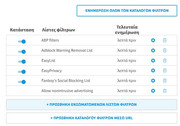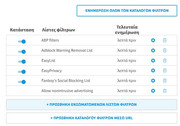I would imagine it's because you have a filter installed that allows non-intrusive advertising. Remove it and then see what happens.
An alternative option would be to stream the videos you want to watch using VLC media player.
https://www.videolan.org/
When you install VLC an option will appear during the installation process to allow the app to open audio as well as video. If you prefer to use a different player for audio or sound remove the checkmark from that option. These things can also be done at a later date via the default programs option in Windows control panel, but it's much more tedious to do it that way.
Next, go to youtube and click the SHARE button underneath the video you want to watch. Click the Copy button and then paste the URL into Notepad. Repeat until you have a reasonable number for a day or so.
Launch VLC and hit CTRL + N to open the Network Streaming menu. Paste one of the URLs you made a copy of earlier and then click Play. Here's a pix of what that looks like.

If you experience any problems with vlc post it on their forum at
https://forum.videolan.org/ I'm active over there as well