Windows 10 Pro, NOT an upgrade.
Internet Explorer 11 Version 11.212.10586.0 - pinned to the "Task Bar"
IE 11 is the default - NOT Microsoft Edge
Several hundred shortcuts across three monitors using Stardock Fences
Problem
If I click on the "pinned" Internet Explorer, AdBlock Plus works as it should. BTW - "Allow some non-intrusive advertising" is checked.
If I double click on a desktop shortcut, Internet Explorer starts and opens the link, but AdBlock Plus IS NOT showing on the "status bar", and is NOT working.
In short
AdBlock Plus will, or will not, work in the same version of Internet Explorer 11, depending on how Internet Explorer is launched.
Opening a link from the desktop, AND Internet Explorer on the task bar, I can check Tools/"Manage add-ons" in both copies of Internet Explorer.
AdBlock Plus shows Enabled on both copies of IE, BUT only works in the one launched from the task bar.
If I dis-enable AdBlock Plus on either one, and check Tools/"Manage add-ons" on the other it too will be dis-enabled. Re-enable on one, and the other IE window shows that AdBlock Plus is enabled, BUT not showing on the "status bar".
On the IE launched from the pinned icon on the task bar I can go to your test site, http://simple-adblock.com/faq/testing-your-adblocker/, and it shows Tested OK.
If I start IE from a desktop link, and go to http://simple-adblock.com/faq/testing-your-adblocker/, I see Not working.
I tested both Internet Explores (at the same time) using a link from this post ADBP 1.5.0.0 on IE 11 not blocking YouTube in-video adds ( https://www.youtube.com/watch?v=HzQ8Zqwrjek) ).
The IE launched from the task bar blocked the ad.
Using IE that was started from a desktop link did not.
When I dragged that link from the IE window to the one with AdBlock Plus working, the ad was blocked.
I've used the latest CCleaner to clean the computer and the IE cache. I also used it to check the registry and correct any problems.
I have disabled all other add-ons but that made no difference.
I used the Internet Explorer from the task bar, where AdBlock does work, to drag and drop a link onto the desktop. It immediately open up in Internet Explorer, and AdBlock DOES NOT work.
I re-downloaded AdBlock Plus and tried to reinstall it. Not possible without uninstalling it.
Most programs permit you to "repair" the instillation. Not possible, Repair is grayed out.
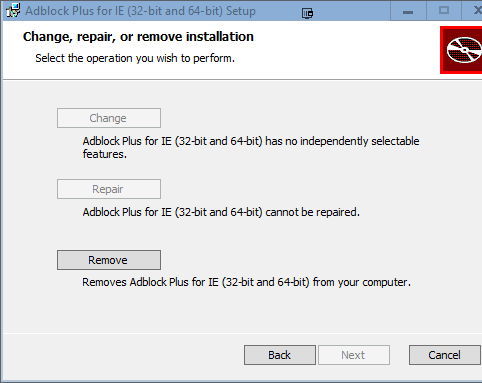
At this point I'm not very happy with AdBlock Plus.
A customer should not have to spend hours playing Sherlock Holmes to use your program.